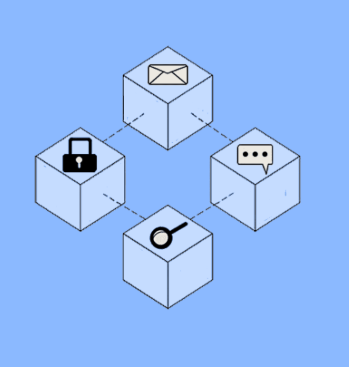- Why Is My Bitcoin Not Showing Up?
- What to Do If Bitcoin Does Not Show Up
- My Bitcoin Is Missing – Solution
- Why Is My Transaction Pending?
- Why Is My Transaction Taking So Long?
- How to Fix Bitcoin Pending Status
- How to Recover Lost Bitcoin
- How to Fix Transaction Error on Blockchain
- To fix it:
- Conclusion
- Remember:
- FAQ: Issues Relating to Bitcoin Transactions & Wallets
- ❓ Why is my Bitcoin transaction pending for hours?
- ❓ Can I cancel a pending Bitcoin transaction?
- ❓ What should I do if I sent Bitcoin but it is not showing in my wallet?
- ❓ How do I use blockchain explorers to check my transaction?
- ❓ Can I get my Bitcoin back after reinstalling my wallet?
- ❓ Is there a way to speed up a Bitcoin transaction?
- ❓ What should I do if the wallet balance is displayed incorrectly?
Understanding Bitcoin or cryptocurrency apps can be somewhat challenging, especially in the case where something goes wrong. Whether you are missing your Bitcoin, it is stuck on pending, or a transaction does not go through, this guide will help you fix the situation and understand what is happening.
Why Is My Bitcoin Not Showing Up?
- Missing On Blockchain Explorer: Blockchain-based applications can take time during cryptological confirmations due to high network activity.
- Webhook Errors: Misconfigured webhooks can lead to malicious code execution.
- Outdated Wallet Versions: Some wallets require manual updates or refreshing to reflect recent transactions.
- Unconfirmed Transactions: If a transaction hasn’t been confirmed, it won’t display as spendable.
- Failed Transaction Steps: If the transaction didn’t complete all the required steps, it may not appear on the blockchain.
What to Do If Bitcoin Does Not Show Up
You can use Bitcoin wallet addresses to send Bitcoin via wallets such as Trust Wallet, Coinbase, or Bitpay. Use blockchain explorers to track your transaction. Always ensure coins are sent to the correct address.
My Bitcoin Is Missing – Solution
Do not panic. “Missing” Bitcoin usually falls into one of the following categories:
- Sent to a wrong address – this cannot be undone.
- Mempool – confirmation will happen eventually or fail.
- Pending wallet issues caused by outdated sync or restore processes – restore your wallet using the backup phrase.
💡 Tip: Always back up your seed or recovery phrase. It’s your only way to recover Bitcoin if access to the wallet is lost.
Why Is My Transaction Pending?
- The wallet hasn’t updated yet – try restarting the app.
- You opted for a lower transaction fee – miners prioritize higher fee transactions.
- Network congestion – it can take minutes or even hours to process.
Why Is My Transaction Taking So Long?
Low transaction fees and mempool congestion are usually to blame. When fees are too low, your transaction ends up at the bottom of the queue in the mempool.
Use a TXID (transaction ID) to check the status on any blockchain explorer.
How to Fix Bitcoin Pending Status
- Wait: Sometimes the transaction just needs more time.
- RBF (Replace by Fee): Resend the transaction with a higher fee.
- CPFP (Child Pays for Parent): Submit a new transaction to incentivize confirmation of a parent transaction.
- Transaction Accelerators: Available via certain mining pools for free or a small fee.
*Note: Make sure your wallet supports features like RBF or CPFP.
How to Recover Lost Bitcoin
- If you have your recovery phrase and private keys, you can recover funds.
- Use wallets like Electrum or Exodus to restore using your seed phrase (12 or 24 words).
- Allow time for syncing the blockchain. If BTC doesn’t appear, contact wallet support with your wallet address and TXID.
How to Fix Transaction Error on Blockchain
Common issues:
- Insufficient gas/fee
- Address verification errors
- Wallet/network bugs
- App disconnection during transfer
To fix it:
- Check the transaction status on a blockchain explorer.
- Resend with a higher fee if the transaction has failed.
- Update or reinstall your wallet app if syncing fails.
- Contact support for exchanges or custodial wallets with your TXID and account info.
Conclusion
While cryptocurrency transactions are generally efficient, they can cause confusion when issues arise. Most problems—like missing Bitcoin, pending statuses, or app bugs—are solvable with time and the right tools.
Remember:
- Always double-check wallet addresses before sending.
- Use reasonable transaction fees.
- Back up and update your wallet regularly.
- If you control your private keys, you control your Bitcoin.
FAQ: Issues Relating to Bitcoin Transactions & Wallets
❓ Why is my Bitcoin transaction pending for hours?
The network may be congested or the transaction fee was too low. Transactions with low fees take longer to confirm during busy times.
❓ Can I cancel a pending Bitcoin transaction?
Not directly. If your wallet supports RBF, you can resubmit the transaction with a higher fee to improve chances of confirmation.
❓ What should I do if I sent Bitcoin but it is not showing in my wallet?
- Check the TXID in a blockchain explorer.
- If confirmed – the wallet might be out of sync.
- If unconfirmed – it’s still pending.
- If sent to a wrong address – it’s unrecoverable.
❓ How do I use blockchain explorers to check my transaction?
Use any explorer (like Blockchain.com or Blockchair), enter your TXID, and check if the status is pending, confirmed, or failed.
❓ Can I get my Bitcoin back after reinstalling my wallet?
Yes, as long as you have your 12/24-word recovery phrase. Never lose this phrase.
❓ Is there a way to speed up a Bitcoin transaction?
Yes, use RBF or CPFP (if your wallet supports them). You can also use transaction accelerators provided by some mining pools.
❓ What should I do if the wallet balance is displayed incorrectly?
- Refresh the app
- Re-sync the blockchain
- Reinstall and restore with your seed phrase
This is often a display issue, not a loss of funds.